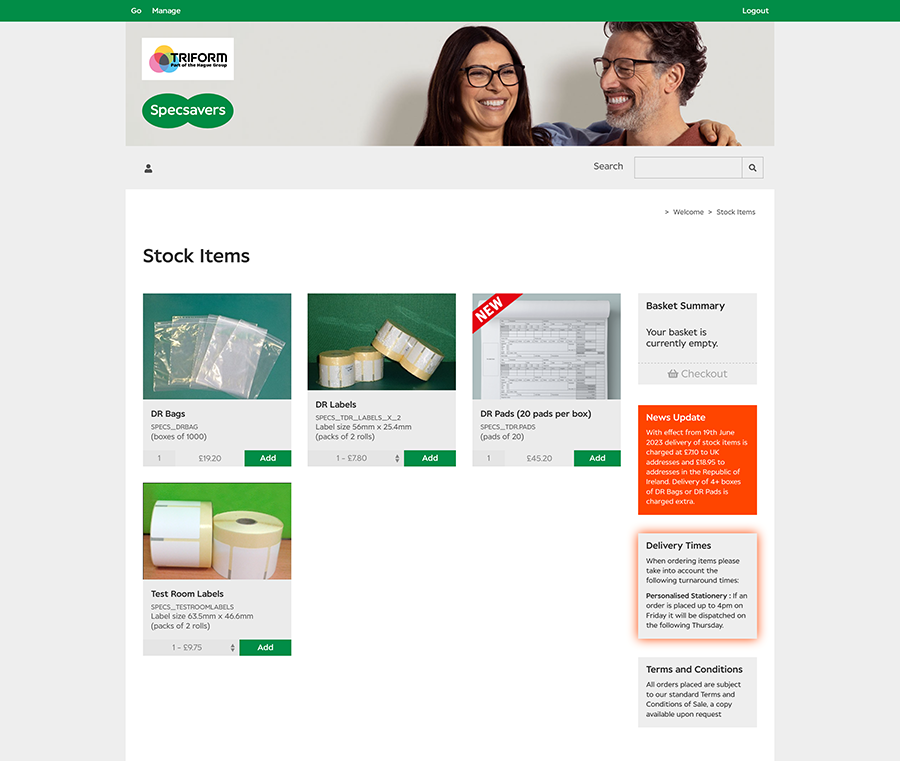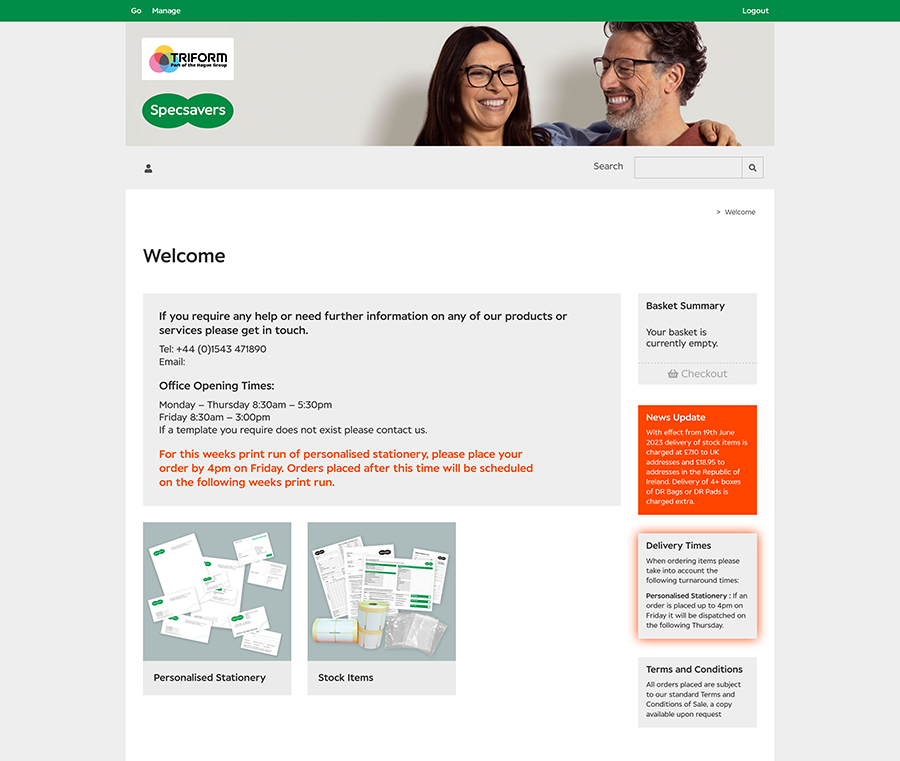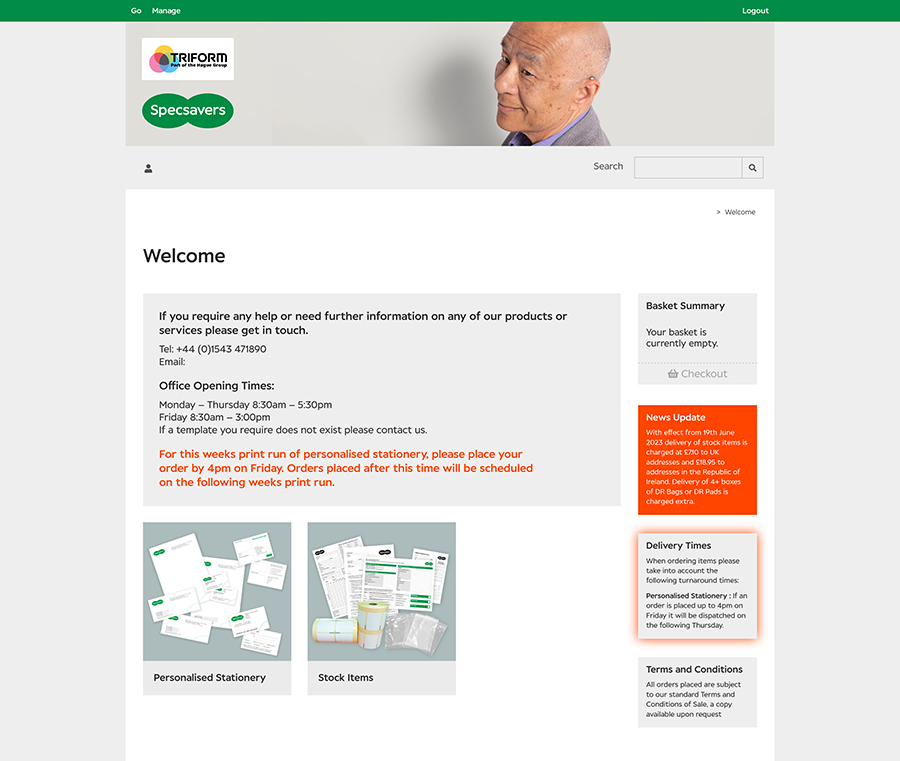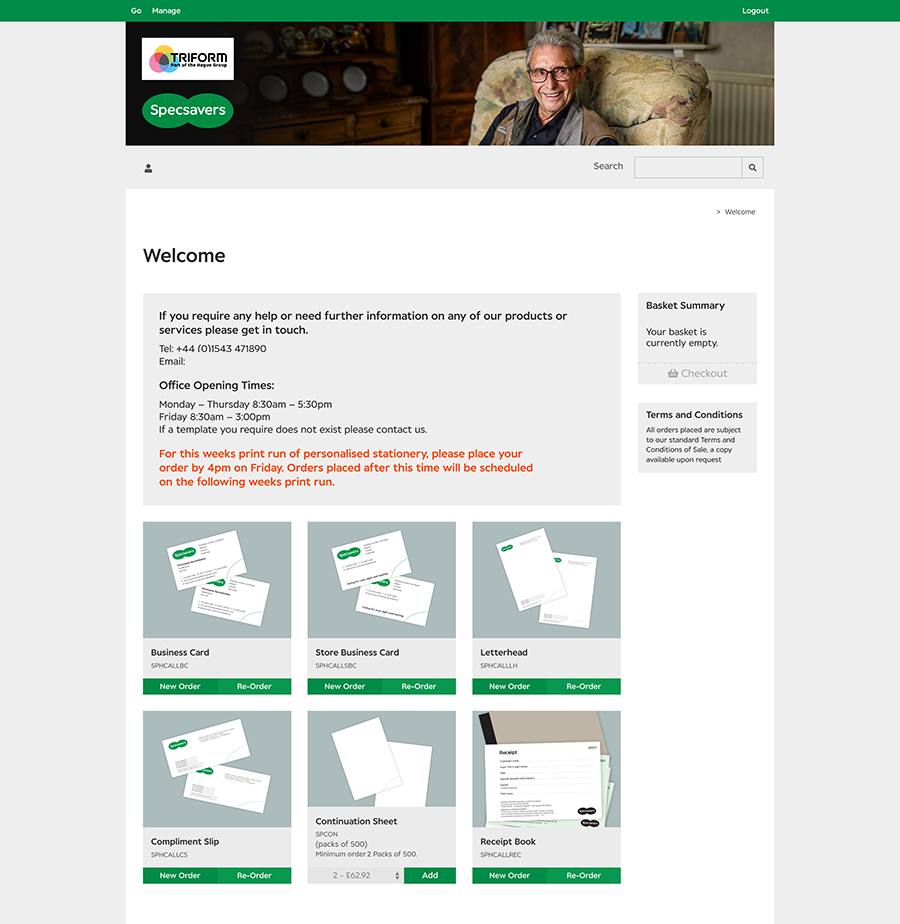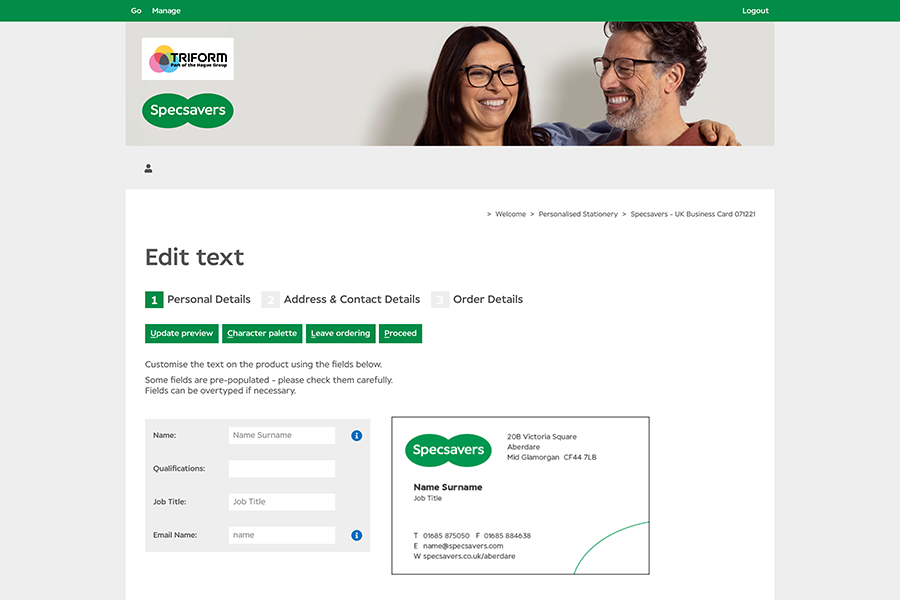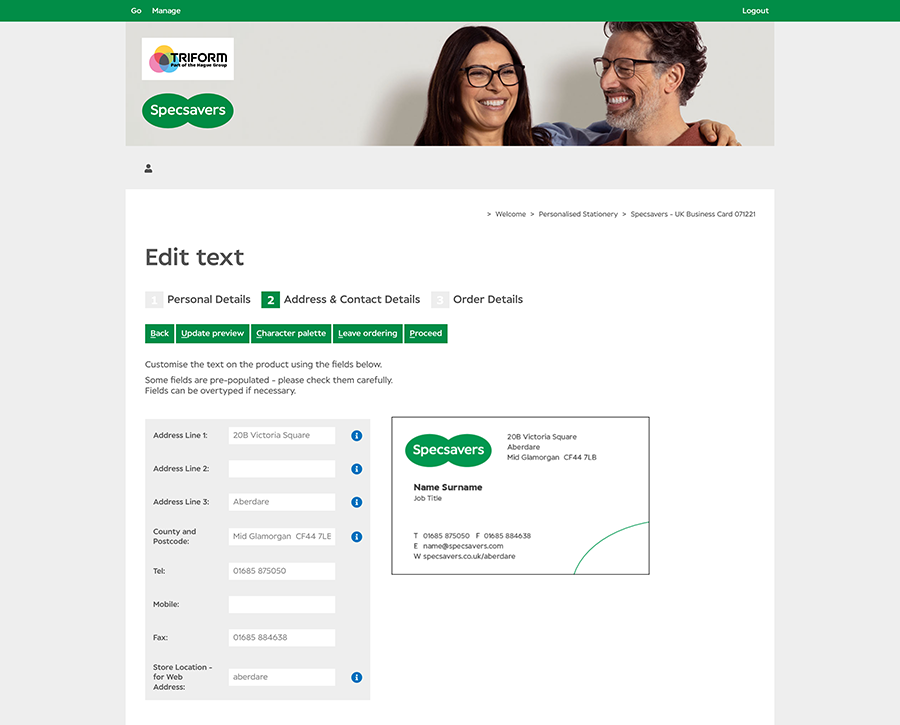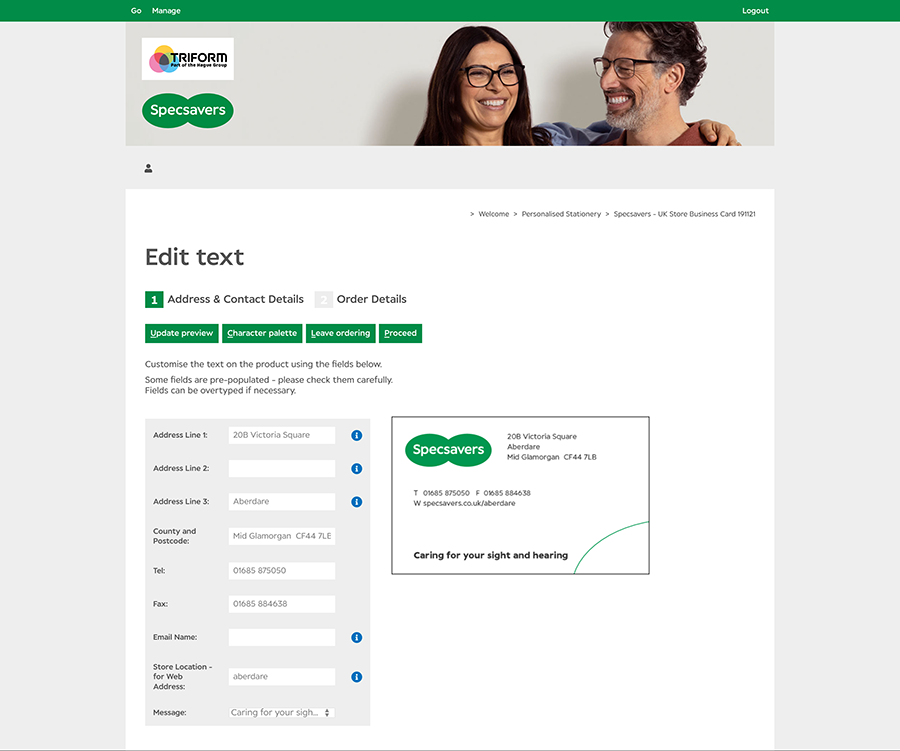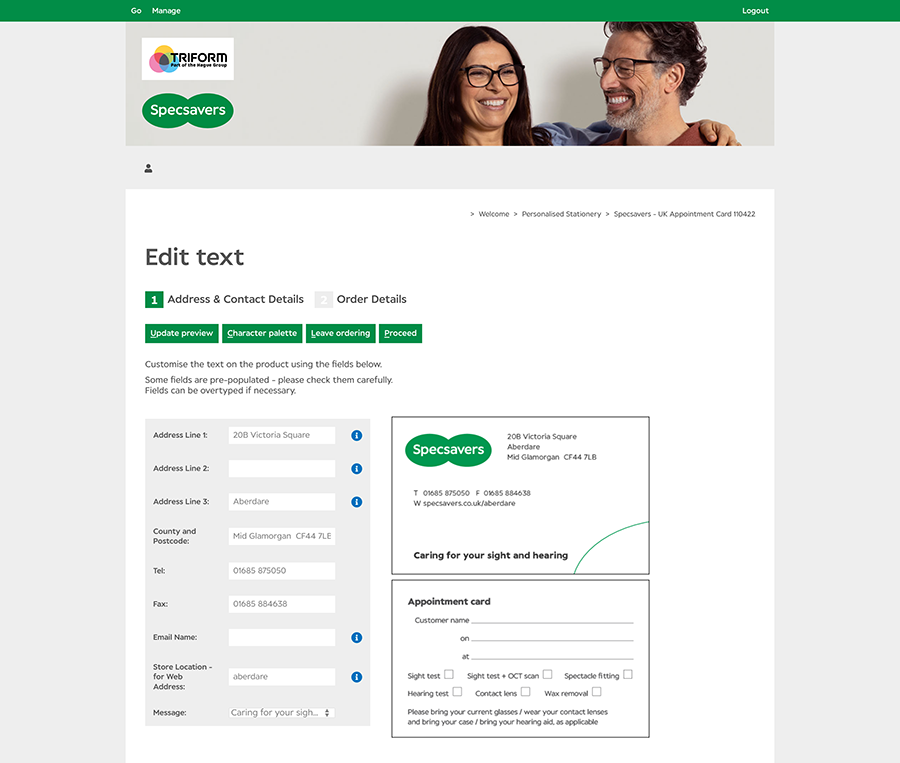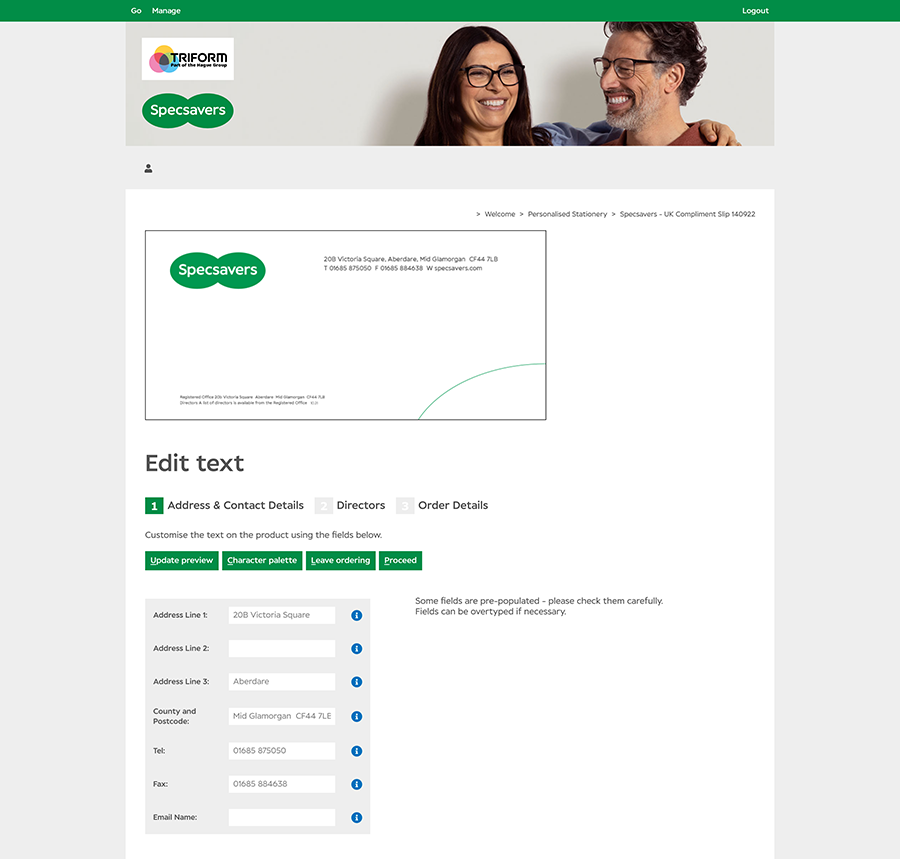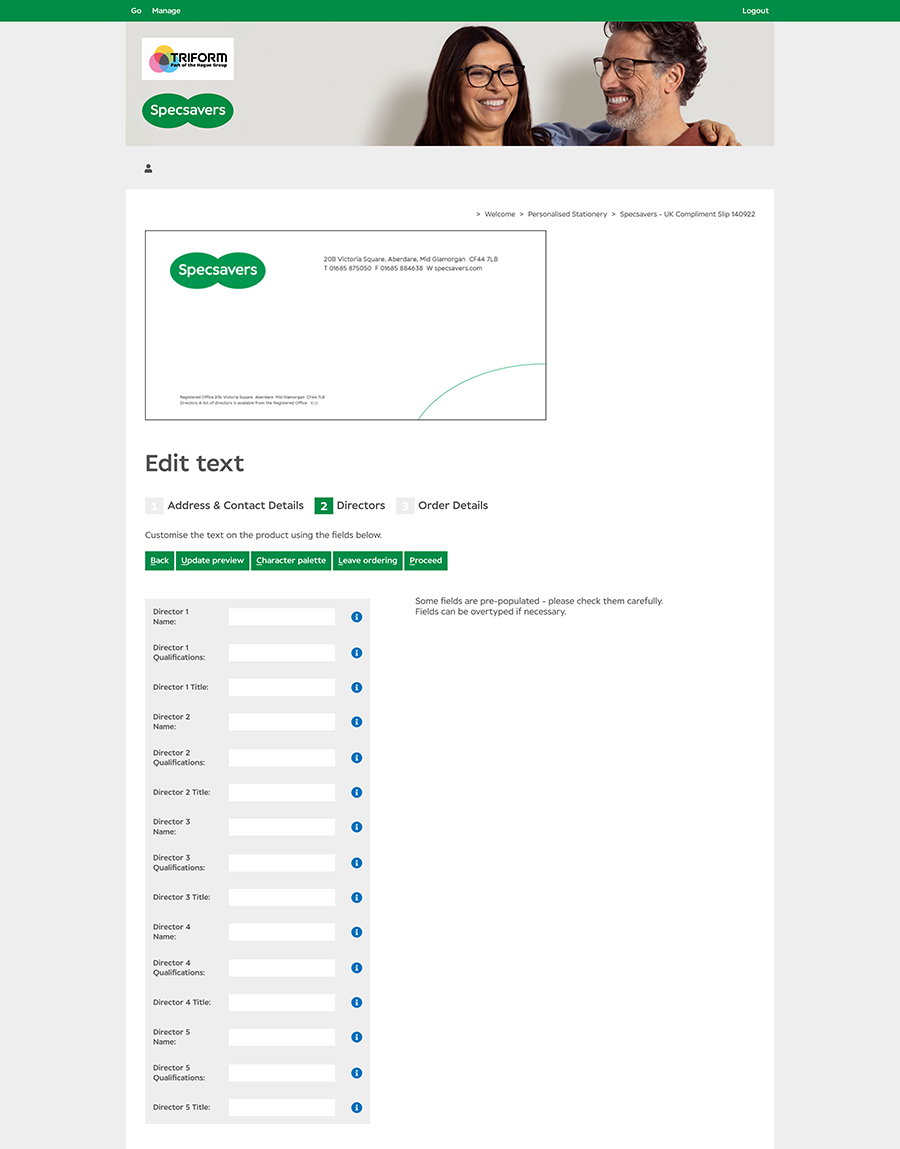Specsavers
The client required a stationery portal for all their branches across the UK and Ireland, covering their optical, hearing, and domiciliary divisions. They needed each branch to have access to their relevant division and products within the system. When a user logs in, the client wanted the templates to automatically populate with the branch’s details.
My project tasks:
- Set up profile data to capture the branch contact details for auto population
- Create product templates
- Style portal with Specsavers branding, including unique images for each division
- Look after any required portal and template amends

I created two product categories for users to choose from: 'Personalised Stationery', which contains the editable templates, and 'Stock Items', which includes non-print items.
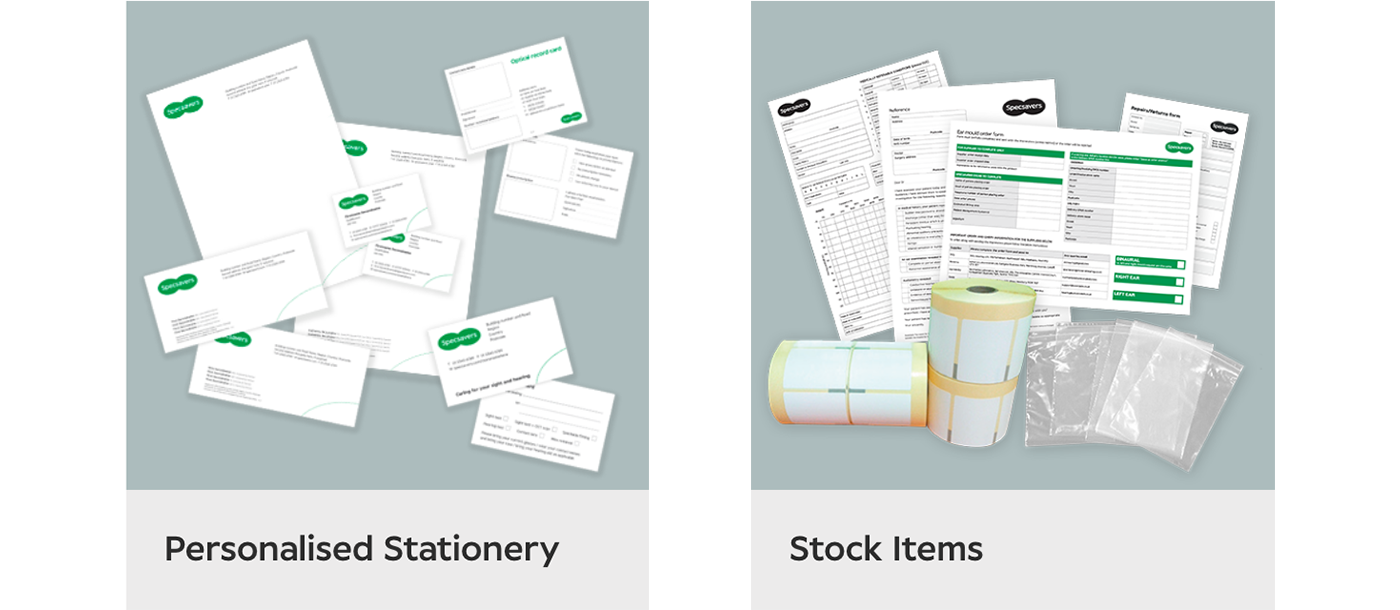
Product categories
All divisions have access to 'Personalised Stationery', with the Optical and Hearcare divisions also having access to the additional 'Stock Items' category.
Available products include business cards, store cards, appointment cards and letterheads.
Personalised Stationery
All of the personalised stationery is pre-populated with the location and contact details of the branch, with the information being pulled from the profile data. The users can edit the fields if required.
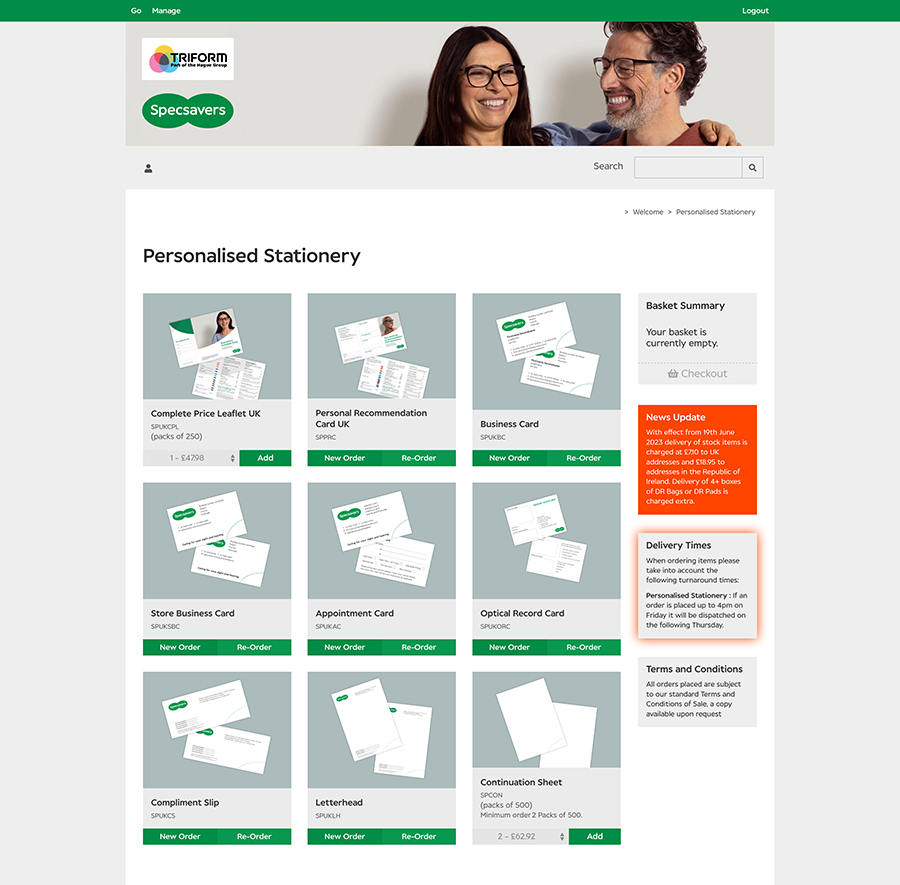
Business Cards
I created 2 steps for editing. The first step allows users to populate their own details, such as name and job title. The second step contains editable fields for the store address and contact details, which are pre-populated from the profile data.
Store Cards and Appointment Cards
I created editable profile data fields containing the store address and contact details. The client wanted to have a choice of messaging at the bottom of the card, so i added a 'message' dropdown menu with a list of options.
Optical Record Cards
This template contains the standard pre-populated address and contact fields which the user can edit if need be.
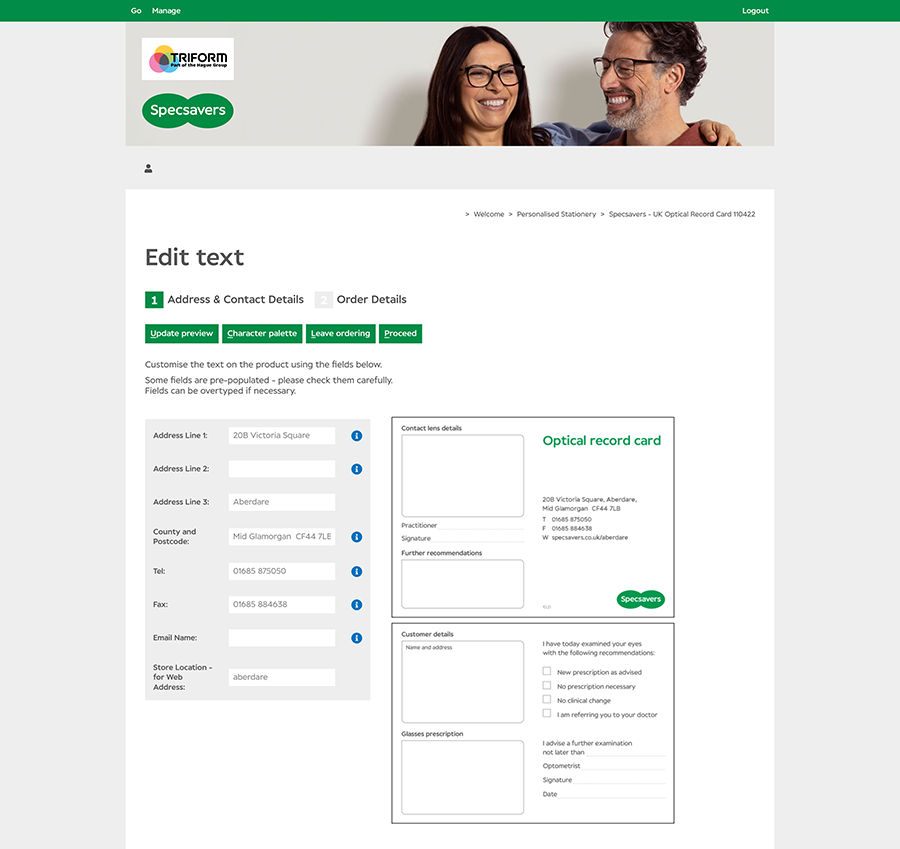
Compliment Slips
As per the business card template, i created two steps for editing. The first step, 'Address and Contact Details', includes editable fields with pre-populated store details, as well as an email address field. The second step, 'Directors', contains editable fields that allow the user to include details of up to five company directors.
Receipt Book
This product is required for the Home Visits division only. There is 1 field for the user to input their starting/latest receipt number, which appears at the top right of the page.
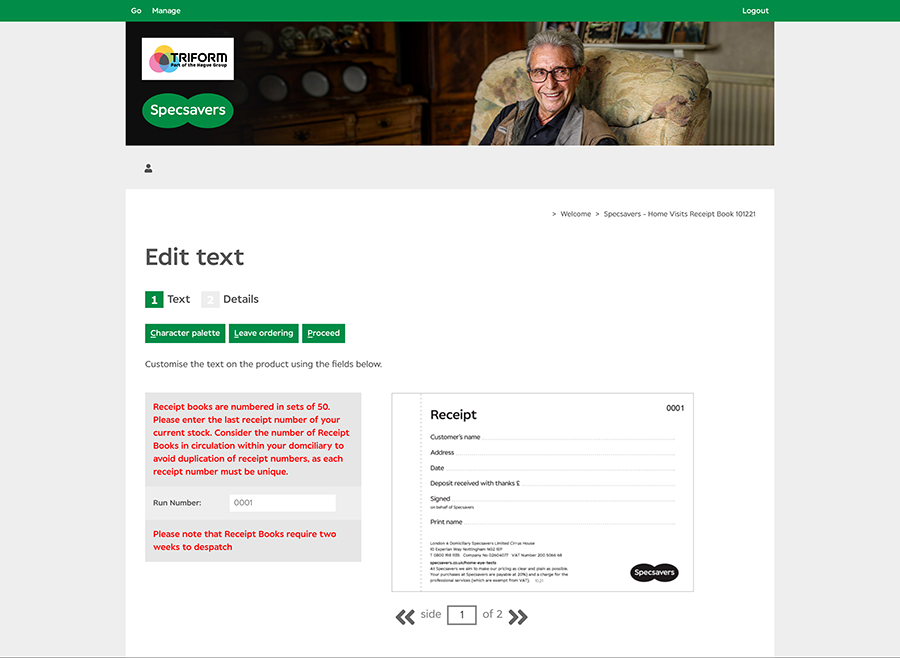
Stock Items
As stock items are pre-printed and do not require editing, it was a case of adding the products, along with thumbnails and setting up a notification to be sent to the client once an order is placed.